Cassettes and Intensifying Screens
The cassettes serves as the film holder during the
radiographic procedure. It provides a light-tight, rigid structure to protect
the film and also houses the intensifying screens. Most cassettes contain two
intensifying screens, one front and one at the back, and the film is places
between them. Instensifying screens are plates coated with phosphors
(fluorescent crystals) that give off light when exposed to xrays. Their purpose
is to reduce the amount of exposure required to produce an image. Without intensifying
screens, as much as 50 to 100 times more exposure would be needed to adequately
expose film. Intensifying screens greatly reduce patient dose and also reduce
the output capacity requirements of xray generators and xray tubes.
Intensifying Screens Phosphor
Most phosphor in common use today are salts from rare earth
elements. When exposed to xrays, they give off green, blue, blue violet, or
ultraviolet light, depending on the specific phosphor. The size of crystal and
thickness of the phosphor layer determine the amount of exposure required. Larger
crystals and/or thicker layers require less exposure. Screens with finer
crystals and thinner layer produce sharper image detail. Most radiography
departments that use screens have at least two types: fast screens with larger
crystal for routine use, and detail or extremity screens that have smaller
crystals and require more exposure. The detail screens are used only for
relatively small parts, such as hand and feet, where fine detail is most
important. They are used only on the tabletop, not with grids or buckys. The third
type may be used in some departments for chest radiography, where the
screen-film combination produces low contrast images (images with more shades
of gray) to improve visualization of the lungs, airway, and vascular
structures.
Marker side of the Cassette
Each cassette has a small area where there is no
intensifying screen and where exposure is blocked from the film by lead foil. This
area is reserved for the photographic imprint of the patient identification. It
is indicated on the front of the cassette by the position of the identifying
label.
Handling
It is important that you become familiar with the types of intensifying
screens used in your department so that you can select cassettes correctly and
use them with the appropriate exposure factors. Cassettes are marked according
to the type of screens they contain, and the technique chart will state which
screens are appropriate with a given set of exposures.
Intensifying screens are quite expensive and are easily damaged.
Damaged areas, dirt, or stains on the screens prevent light from exposing the
film and result in artifacts on the image. For these reasons, it is important
to avoid touching the screen and to keep the film processing are free of dust
and dirt.
Radiographic Film
Radiographic film is manufactured with a particular
sensitivity to the light emitted by intensifying screens. Green sensitive film
is used with screens that emit green light, blue sensitive film is matched with
blue emitting screens, and ultraviolet light emitting screens are paired with
film that is sensitive to ultraviolet light.
Double Emulsion Film
Film for routine radiography has emulsion coated on both
sides of the base so that the film responds to the light from both intensifying
screens. This system decreases the required exposure by half. Both side of the
film are therefore identical; there is no right or wrong side to a sheet of
double emulsion film.
Film and Cassettes Sizes
Film and cassettes (as well as other image receptors) come
in standard sizes. You will work more effectively in the clinical area when you
have learned to recognize them at a glance. The most common sizes are the following:
- 8 X 10 in ( 20 x 25 cm)
- 9 X 9 in (23 x 23 cm)
- 10 X 12 in (25 X 30 cm)
- 11 X 14 in (28 X 35 cm)
- 7 X 17 in ( 18 X 43 cm)
- 14 X 14 in ( 35 X 35 cm)
- 14 X 17 in ( 35 X 43 cm)
Film Storage and Handling
Film must be stored correctly to avoid fog, a generalized
exposure that reduces film contrast. A good storage area is clean, cool, and
dry, and is protected from radiation and processing chemical fumes. Film boxes
should stand on edge with the expiration date visible. This date is checked to
be sure older film is used before its expiration date.
Proper Film Handling
To avoid artifacts from improper film handling, be sure your
hand are clean and dry, and touch only the corners of the film when removing it
from the cassette. Avoid bending and crimping the film by allowing it to hand
vertically when holding it with only one hand. To place it horizontally, use
both hands and hold the film on opposite corners.
Processing the Film
In a conventional processing system, the exposed cassette is
taken to the darkroom where the film is removed and fed into the automatic
processor in near darkness. Patient identification may be stamped on the film
using a daylight system that identifies the film outside the darkroom while it
is still in the cassette, or inside the darkroom after the film is removed from
the cassette. After the film has entered the processor, the cassette is
reloaded with fresh film from the film bin, a storage unit located under the
counter.
Safelight Indicator on Processor
A safelight provides just enough illumination to see where
things are located. A tone or a red light on the processor will indicate when
it is safe to feed another film or to turn on the lights.
Passbox
Cassettes are often passed to and from the dark room without
opening the door by using a passbox. This compartment is installed in the
darkroom and one set in the outside wall. Because the inner and outer doors
cannot be opened at the same time, cassettes can be transferred while the
darkroom remains dark. The passbox has two compartments: one for exposed
cassettes awaiting processing, and one for the unexposed cassettes that have been
reloaded and are ready for use. Correct locations for cassettes are essential,
because it is not possible to determine by looking at the cassettes whether the
film is exposed. Only by following the established routings can radiographer be
confident that a cassette is unexposed and ready for use.
Filmless Radiography
Most major imaging centers have converted to filmless
systems for much of their radiographic imaging. Filmless systems are expensive,
but when the savings in space, time and processing chemicals are added to the
advantages of digital electronic images, the conversion is more than
worthwhile. There are two basic types of filmless radiography: Computed
Radiography (CR) and digital radiography (DR).
Image Receptor in Computed Radiography
The image receptor for computed radiography is an imaging
plate that consists of photostimulable phosphors. It is exposed in a special
cassette using conventional radiographic equipment. The radiographer inserts
the exposed cassette into a special processor and selects the type of examination
from a menu so that the image will be processed correctly. A small beam from a
high intensity laser in the processor converts the latent image to a visible
one that is captured by a photomultiplier tube similar to those used in
fluoroscopic image intensifiers. The photomultiplier tube emits an electronic
signal that is digitized and stored in a computer. The image can then be
displayed on a high resolution monitor. Hard copies can be produced using a
laser film printer.
Digital Radiography Filmless Imaging System
The other type of filmless imaging system, DR, does not use
conventional equipment. Special radiographic tables and upright cabinets
contain radiation receptors that react to the pattern of the remnant radiation
and transmit a digital signal directly to the computer system, producing an
image instantaneously on a monitor. No cassettes and no processing are
involved.
Because both the CR and DR imaging systems automatically
adjust the visual quality of the image, there is not tell-tale darkness or
lightness of the image that indicates overexposure or underexposure as in
conventional imaging systems. For this reason, these processing systems usually
display an exposure indicator number on the monitor, also referred to as an
exposure index number, S number, or other number, depending on the equipment. This
number must be monitored by radiographer to ensure that exposure are not
excessive.
While digital radiography has for some time been used for
special applications such as fluoroscopy and angiography. Technical limitations
and cost factors have prevented widespread adoption of digital systems for general
radiography. As these technical limitations are conquered, digital radiography
is becoming more and more feasible for general radiographic applications.
Storage, Archiving of Digital Images / PACS
Once stored in the compter system, digital images from
either CR or DR systems are organized and catalogued and can be accessed on
monitors from multiple locations connected to the system network. These digital
images can be manipulated electronically to enhance visibility. Analog image
(conventional radiographs) can be added to the system by scanning them with a
laser device called a film digitizer.
Computer Hardware and Software in Radiography
The computer hardware and software technology used to manage
digital images in hospital and large health care facilities is called a picture
archiving and communication system (PACS). This system provide archives for the
storage of images from all imaging modalities, connect images with patient
database information, facilities laser printing of images or transfer them to
CR-ROM media, and display both images and information at work stations throughout
the network as needed. PACS may include transmission equipment for tele radiology,
allowing images to be viewed in remote location such as a physician’s home, and
receiving images from remote locations such as outlying clinics. PACS technology
can transmit images directly over telephone lines and via the internet.


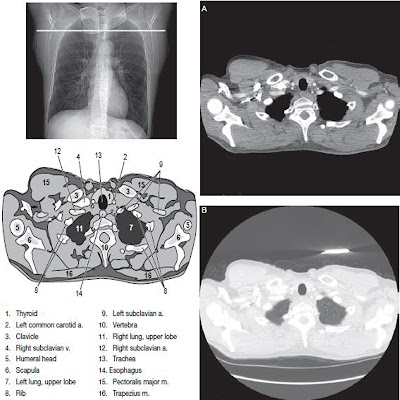






No comments:
Post a Comment